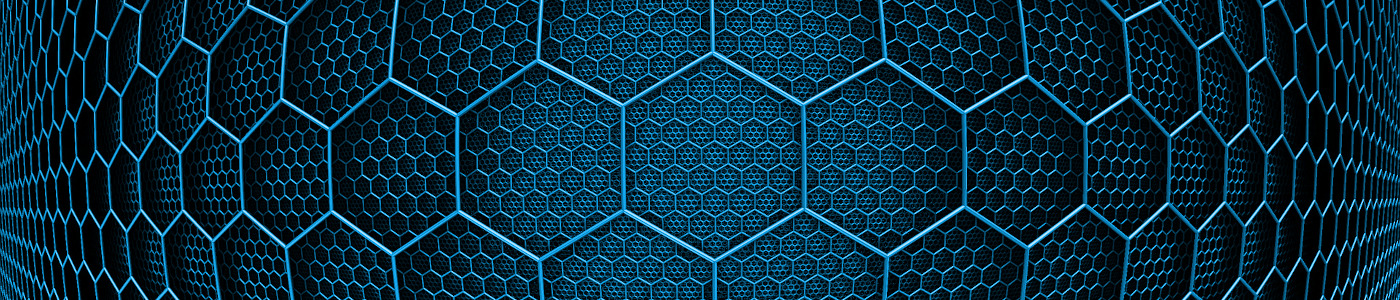With Windows 10 being EOL in October of 2025, and the minimum requirements to run Windows 11, purchasing a new computer may be the only option to keep your business secure. Windows 11 will not install on any hardware that is Intel 7th generation or older and I believe the latest Windows 11 build (24H2) wants the hardware to be 10th generation or newer. Keep in mind, based on those generation names, the current Intel generation 15th generation with the new “Ultra” series of processors. Due to the major architecture change with the 15th generation Ultra series, we DO NOT recommend purchasing them. They are not cost effective and the performance isn’t any better than 14th generation (and sometimes even worse).
As we receive requests to provide replacement computer hardware recommendations, we will add them here as well.
If you are in the market for a new desktop, this is our current recommendation:

Dell OptiPlex SFF 7020 – $898.00
Amazon Affiliate Link
OS: Windows 11 Pro
CPU: Intel i5-14500
RAM: 32GB
Storage: 1TB NVMe SSD
If you’d like a small form factor version

Lenovo ThinkCentre M70q Gen5 – $699.00
Amazon Affiliate Link
OS: Windows 11 Pro
CPU: Intel i5-14400T
RAM: 16GB
Storage: 512GB PCIe SSD
If you are in the market for a new laptop, this is our current recommendation:

Lenovo ThinkPad E16 Gen 2 – $713.00
Amazon Affiliate Link
OS: Windows 11 Pro
CPU: AMD Ryzen 7 7735U
RAM: 16GB
Storage: 512GB SSD
Here is our current recommendation for a Chromebook. PLEASE NOTE!!! This is not a normal computer. It doesn’t run Windows and requires an internet connection to do ANYTHING! It’s basically a portable web browser.

Lenovo IdeaPad 3i Chromebook – $175.00
Amazon Affiliate Link
OS: Chrome OS
CPU: Intel Celeron N4500
RAM: 8GB
Storage: 64GB
Lastly, what is James using?

Lenovo ThinkPad E16 Gen 2 – $1,063.99
Amazon Affiliate Link
OS: Windows 11 Pro
CPU: AMD Ryzen 7 7735HS
RAM: 64GB
Storage: 1TB SSD
Our current monitor recommendation is below. Chad and I have been using these monitors since we started Raztech. I’ve personally been using Sceptre monitors for over 10 years without issues.

Sceptre 27″ 1080P Monitor – Amazon Affiliate Link
Here are some recommendations for printers. We currently have a Brother MFC-L2690DW (4 years old), but there are more cost effective models available today. We highly caution users from purchasing HP printers as many of them require an HP account to even operate properly.

Black & White All-in-One Wireless:
Brother MFC-L2820DW – Amazon Affiliate Link

If you’d like to have color as well, we’d currently recommend this one.
Brother MFC-L3780CDW – Amazon Affiliate Link